Trombone Champ was extremely challenging to bring to consoles because the game is completely mouse-controlled on PC! We ended up with a few control options, listed below:

Tilt is the default option and the one we recommend for almost everyone! Once you get used to tilt, you can play the game with accuracy and speed very, very close to that of a mouse on PC. Hold the Joy-Con like a remote control and move it forwards and backwards.

Sticks Only is unbelievably difficult and generally not recommended. But we know a lot of people bristle at the words “motion control,” so we needed to at least include the option to try the game with sticks! We will probably add more settings to the Controls panel later in the future to see if this can somehow become a viable control option.
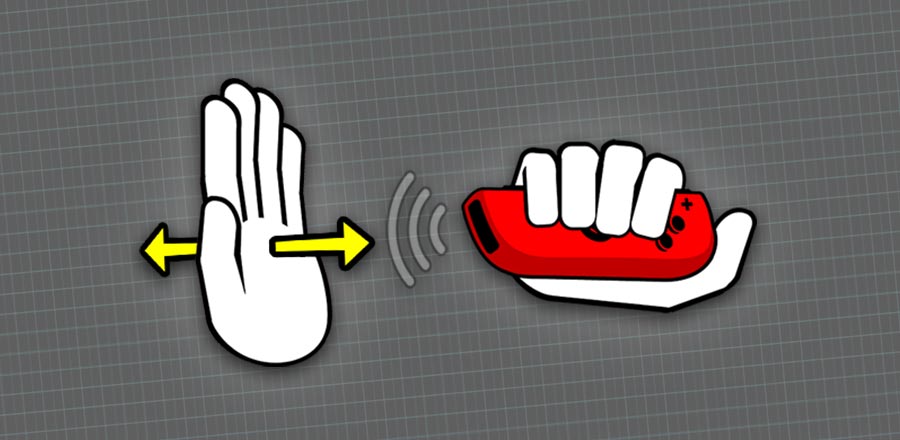
IR Motion Camera is fun but tricky! The camera is a bit less accurate than the tilt controls, but it’s really cool being able to use any physical object to detect distance. What excites us most about this mode is that it might allow fans to build custom controllers! In theory, you could use this mode to build a custom controller by clipping a Joy-Con to a physical object, such as a trombone. We’d love to explore this and share what people come up with…
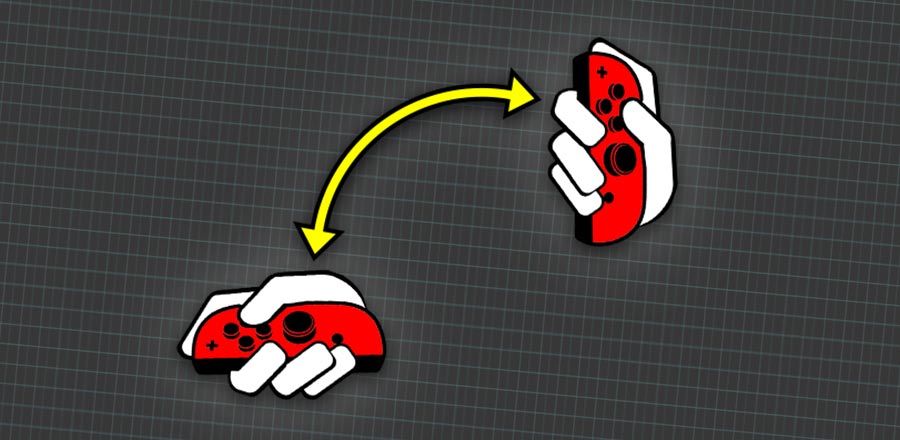
Tilt-Motion is similar to tilt, but with a few tweaks. Firstly, the controller calibrates in the “up” position, near your face. Secondly, the sensitivity has been turned down substantially. These tweaks, plus a few other things, allow you to use gyro in a way that mimics playing a real trombone – start with the Joy-Con near your face and move your arm in a large arc.
In addition to the modes above, the folks at PlayEveryWare tried developing other modes, such as a mode that used the Joy-Con’s accelerometer rather than its gyro tilt sensor. We got this working, but it simply wasn’t precise enough to play the game effectively! It seems as if the accelerometer is meant to measure large, significant movements rather than the small, precise movements that the game requires. Although we may be able to play with this more in the future…
We’d like to continue adding new control settings, so stay tuned for updates in the future!
